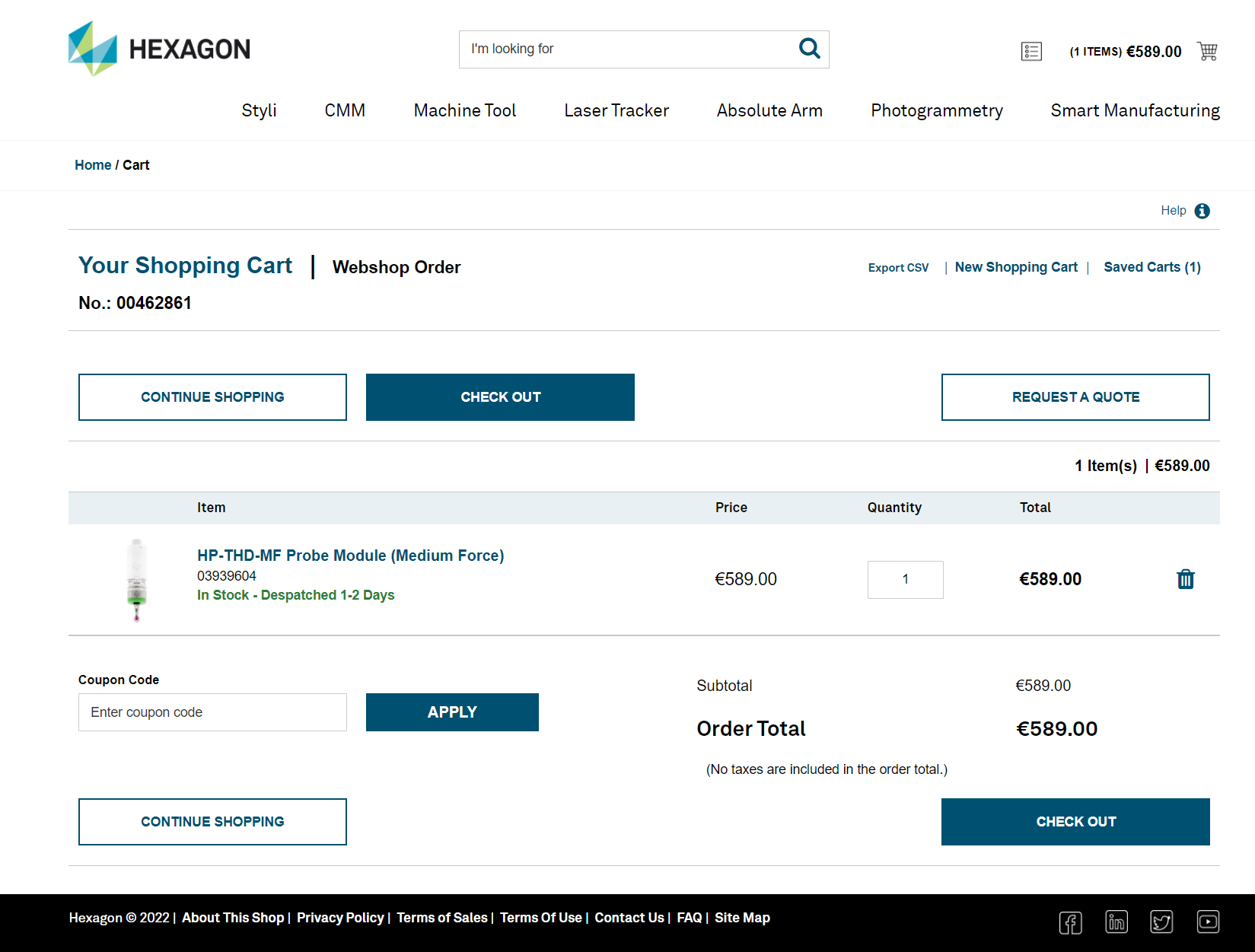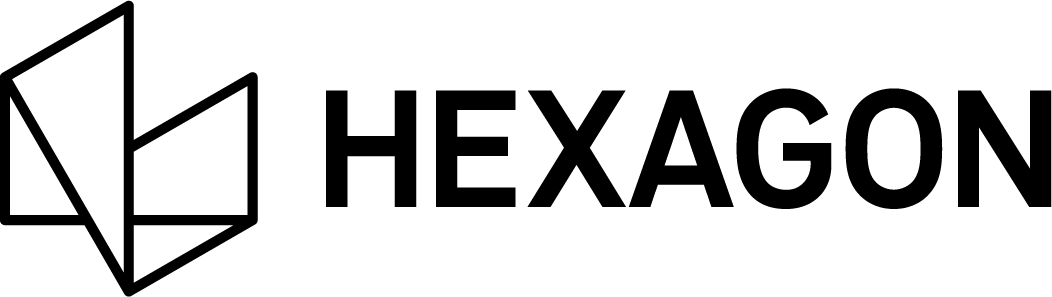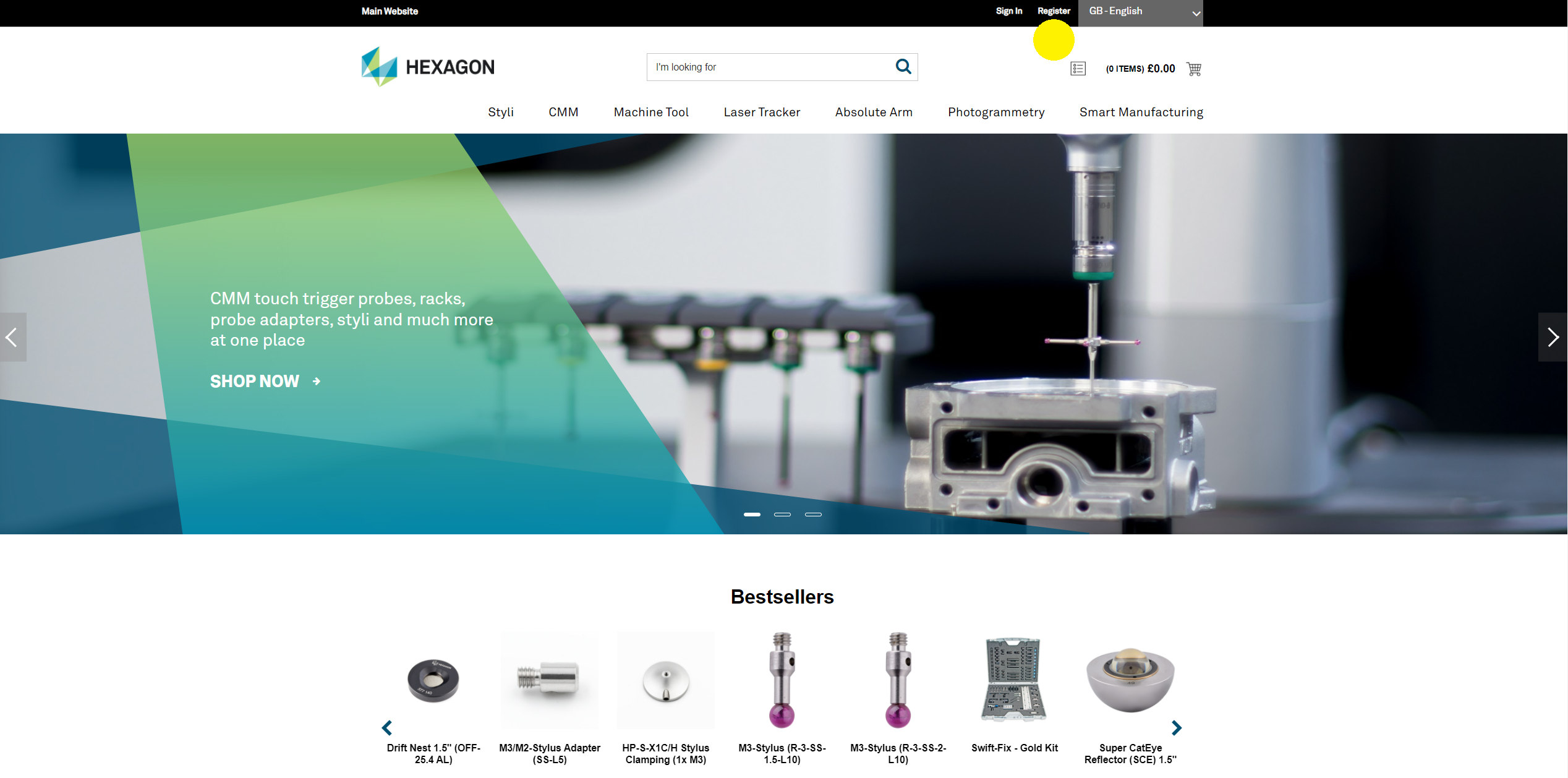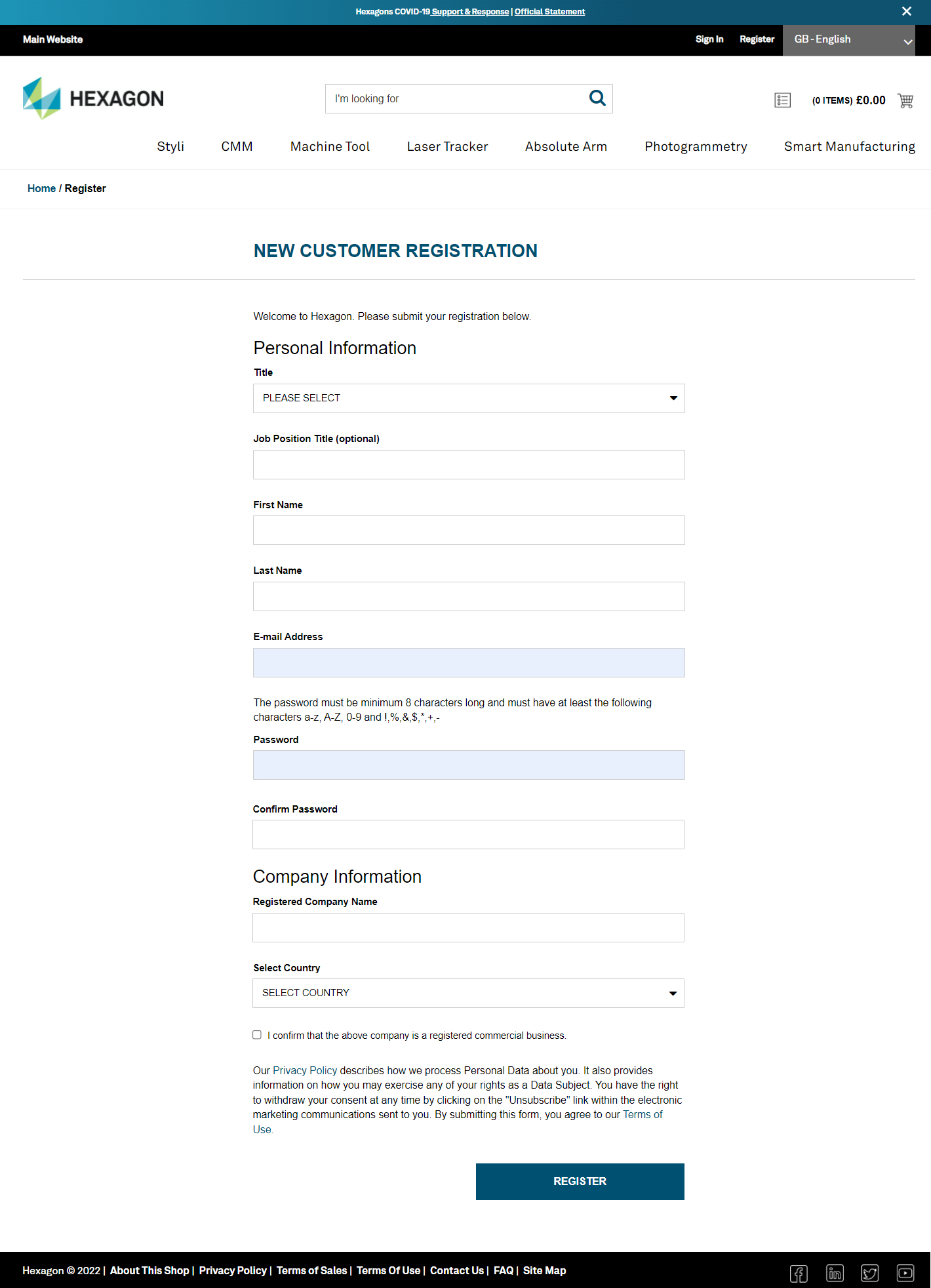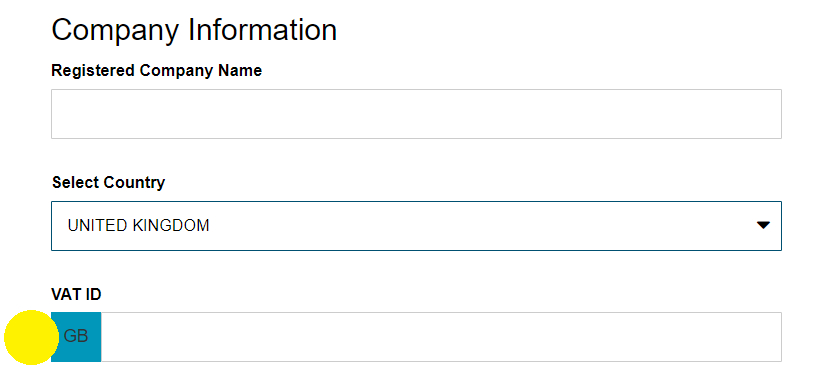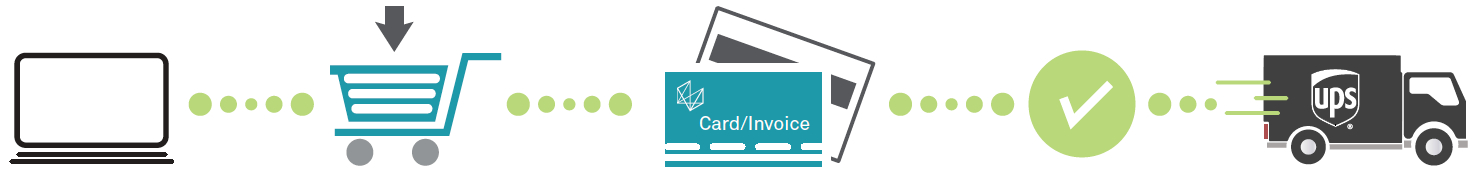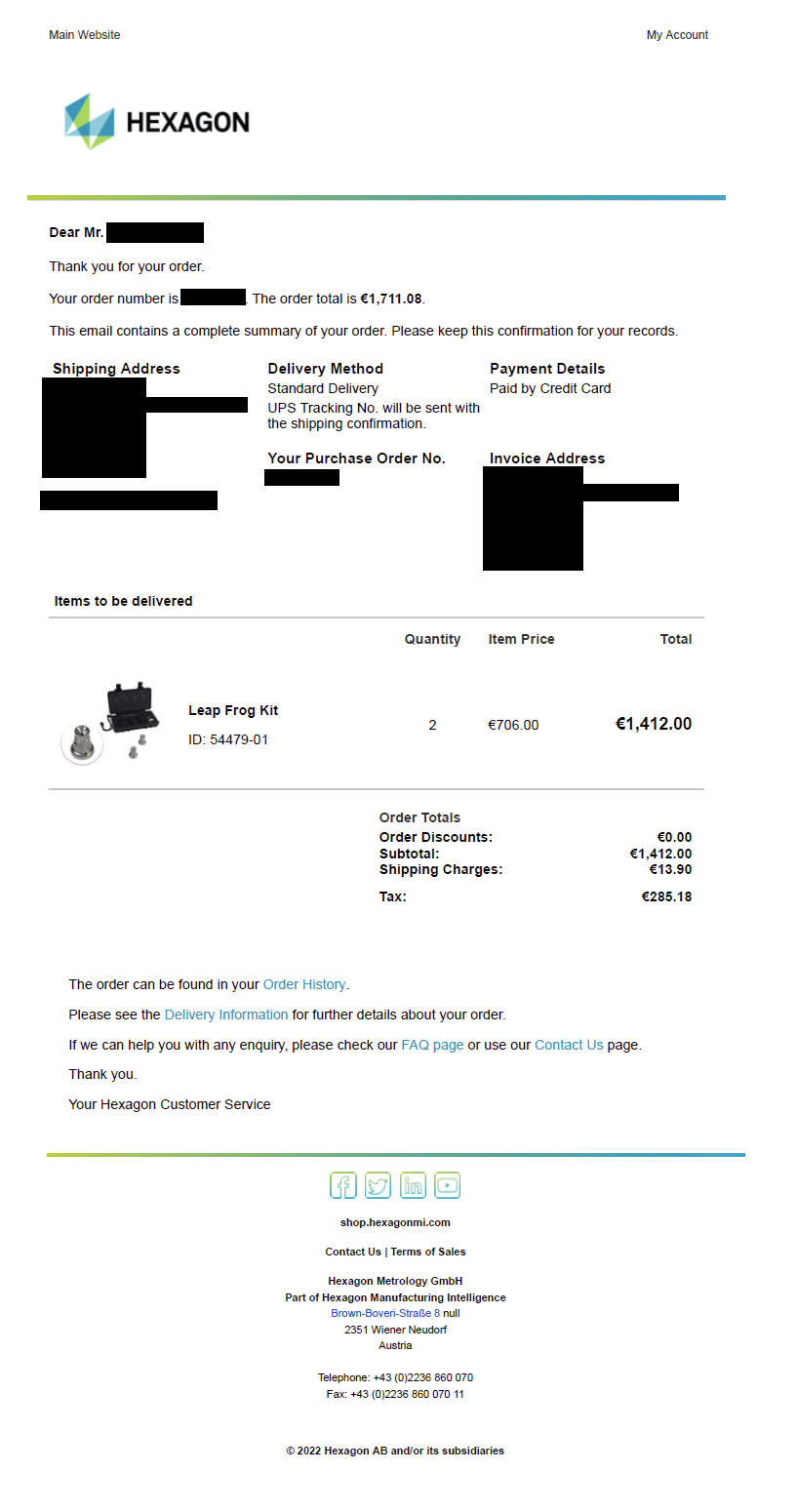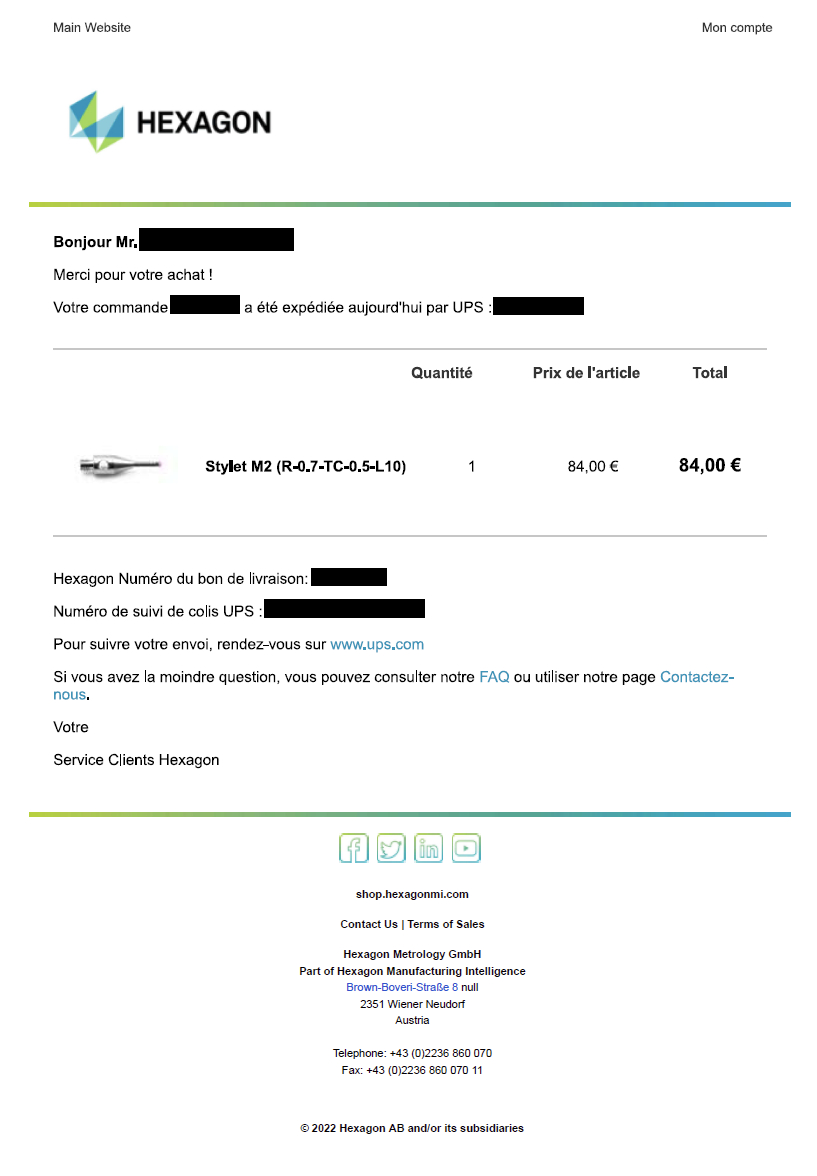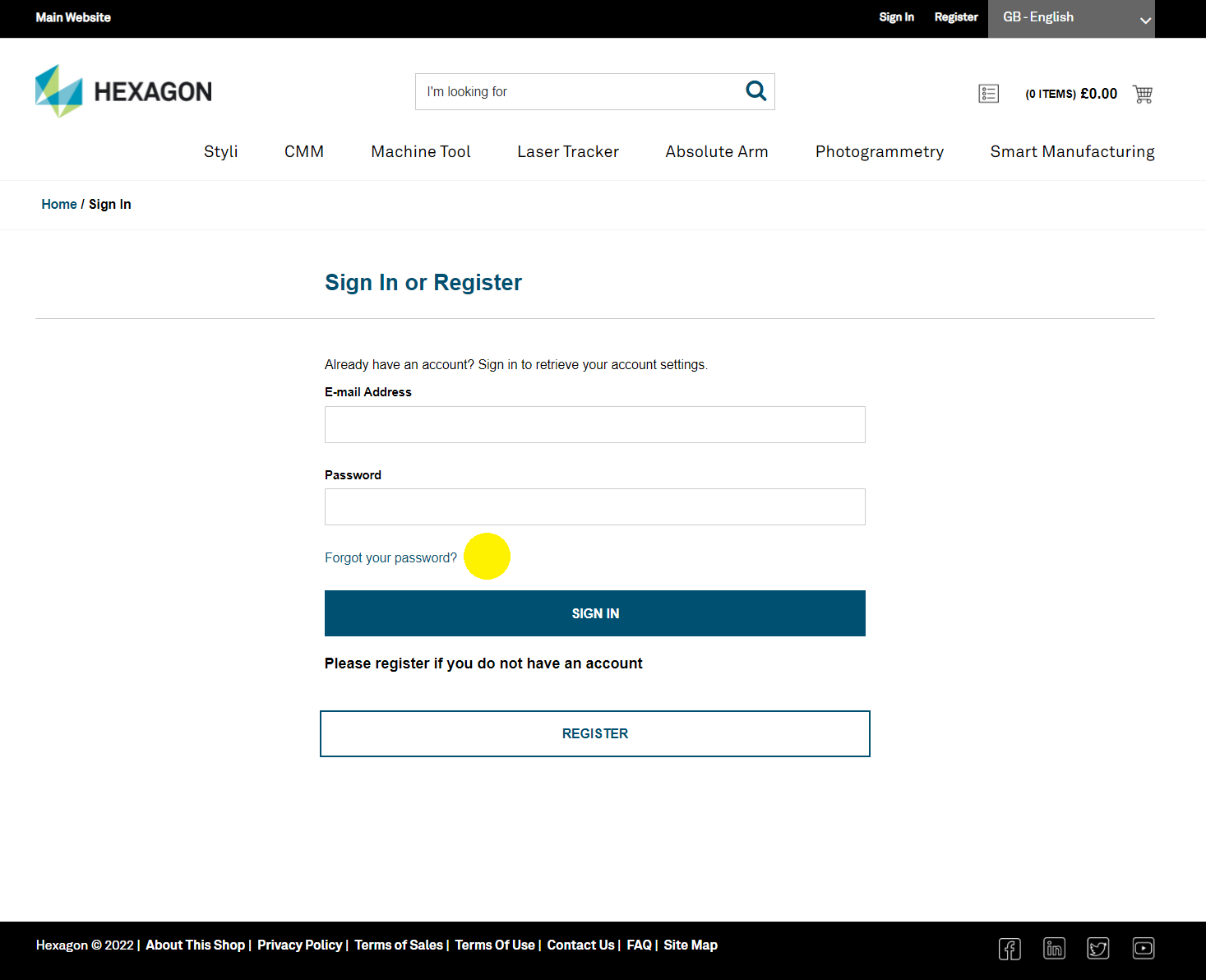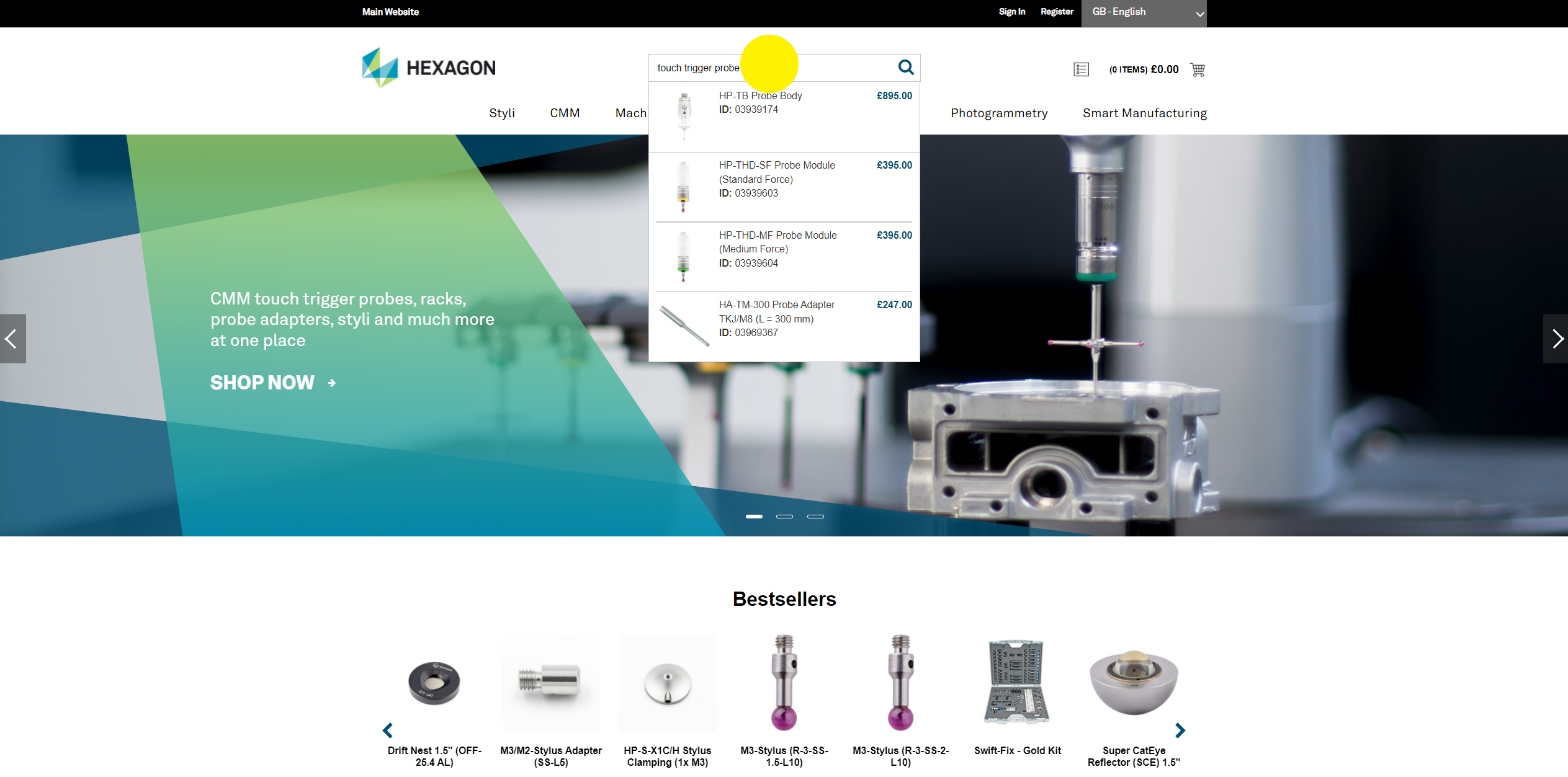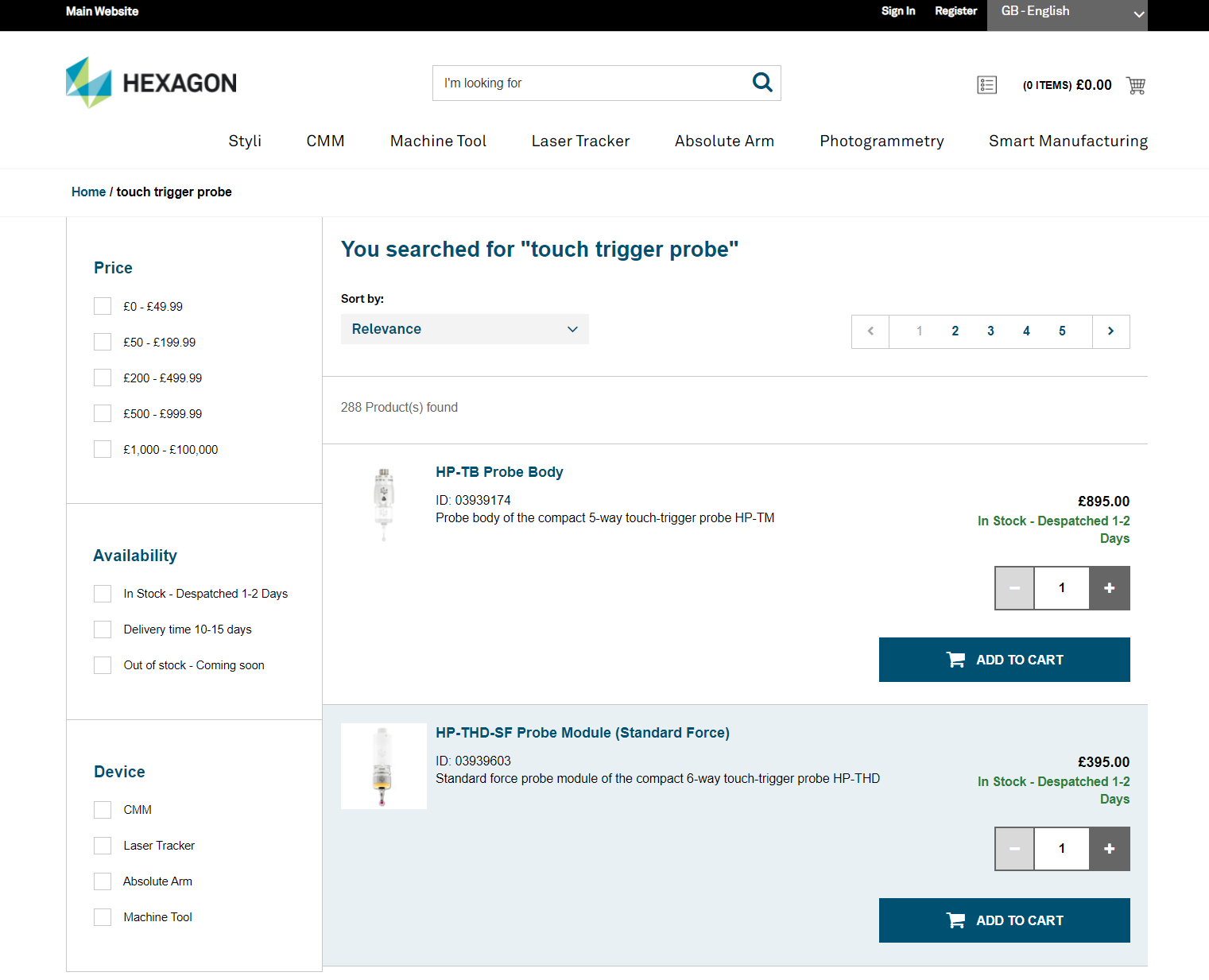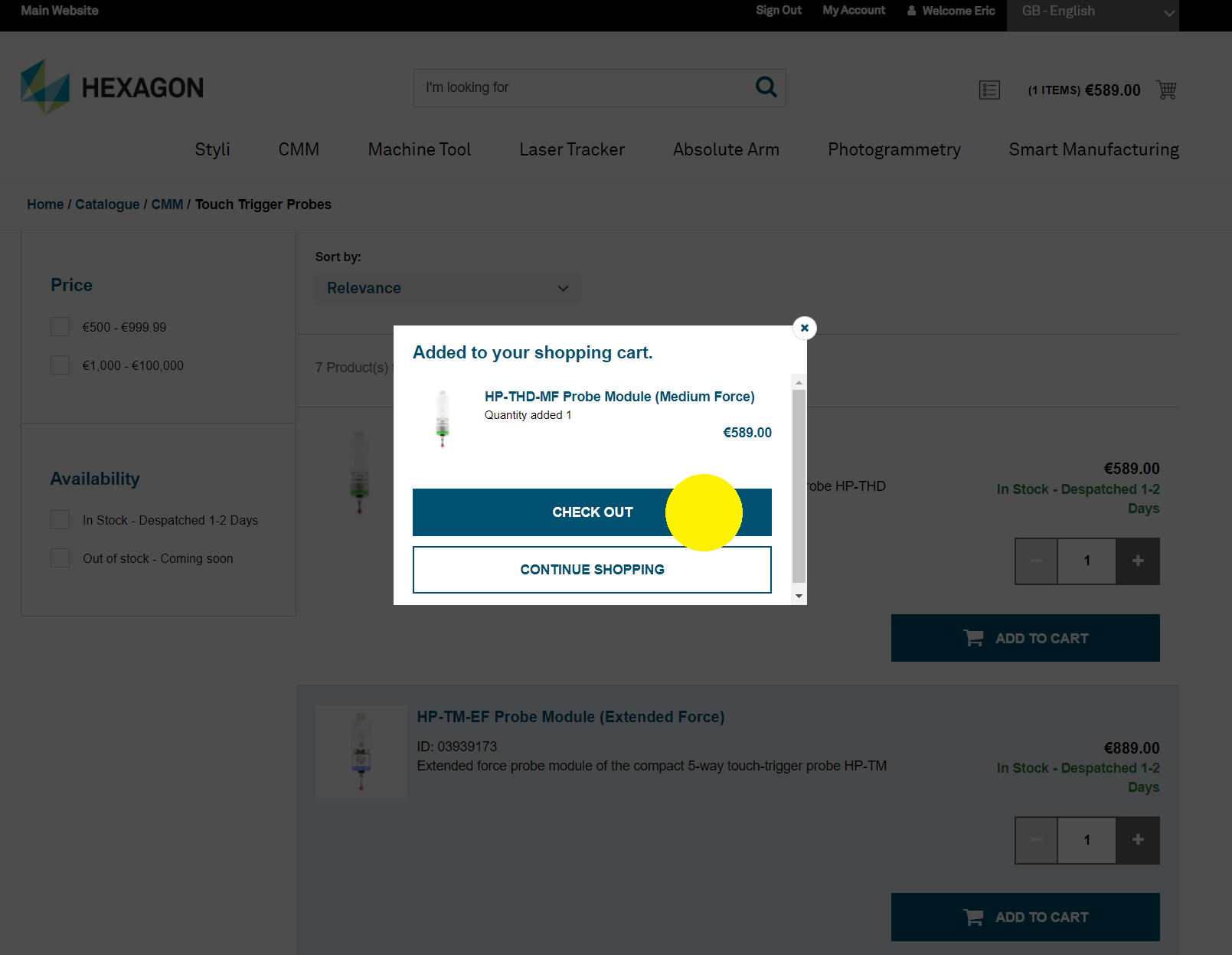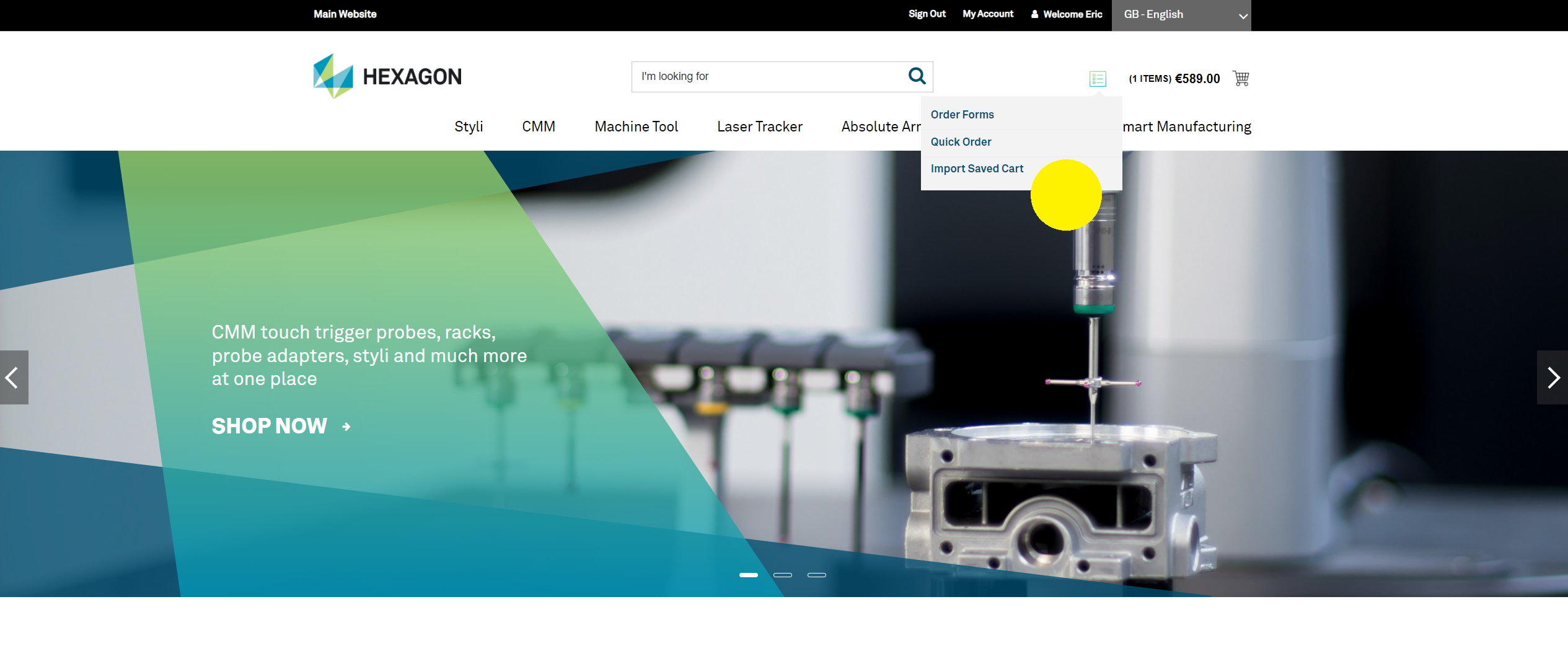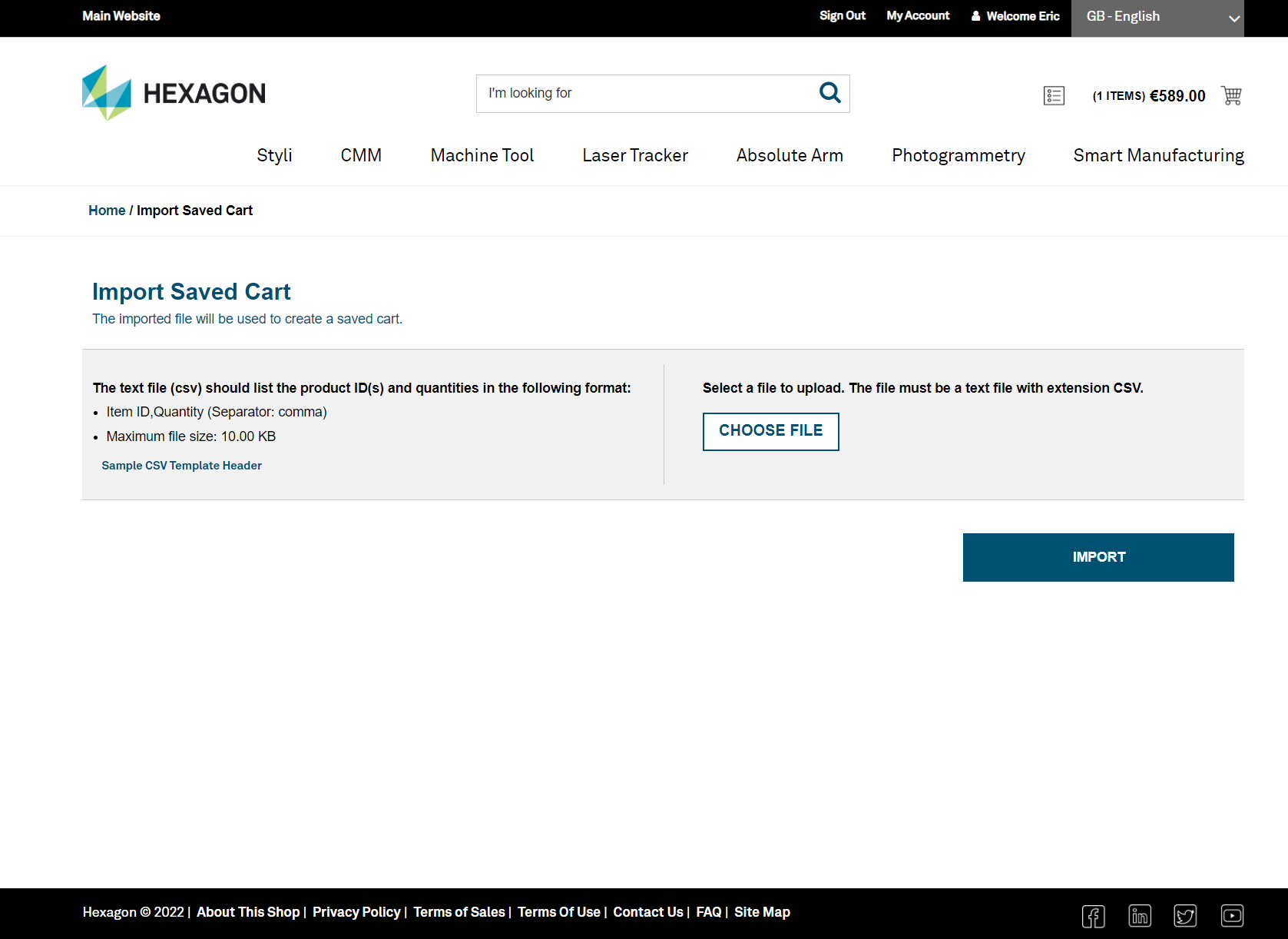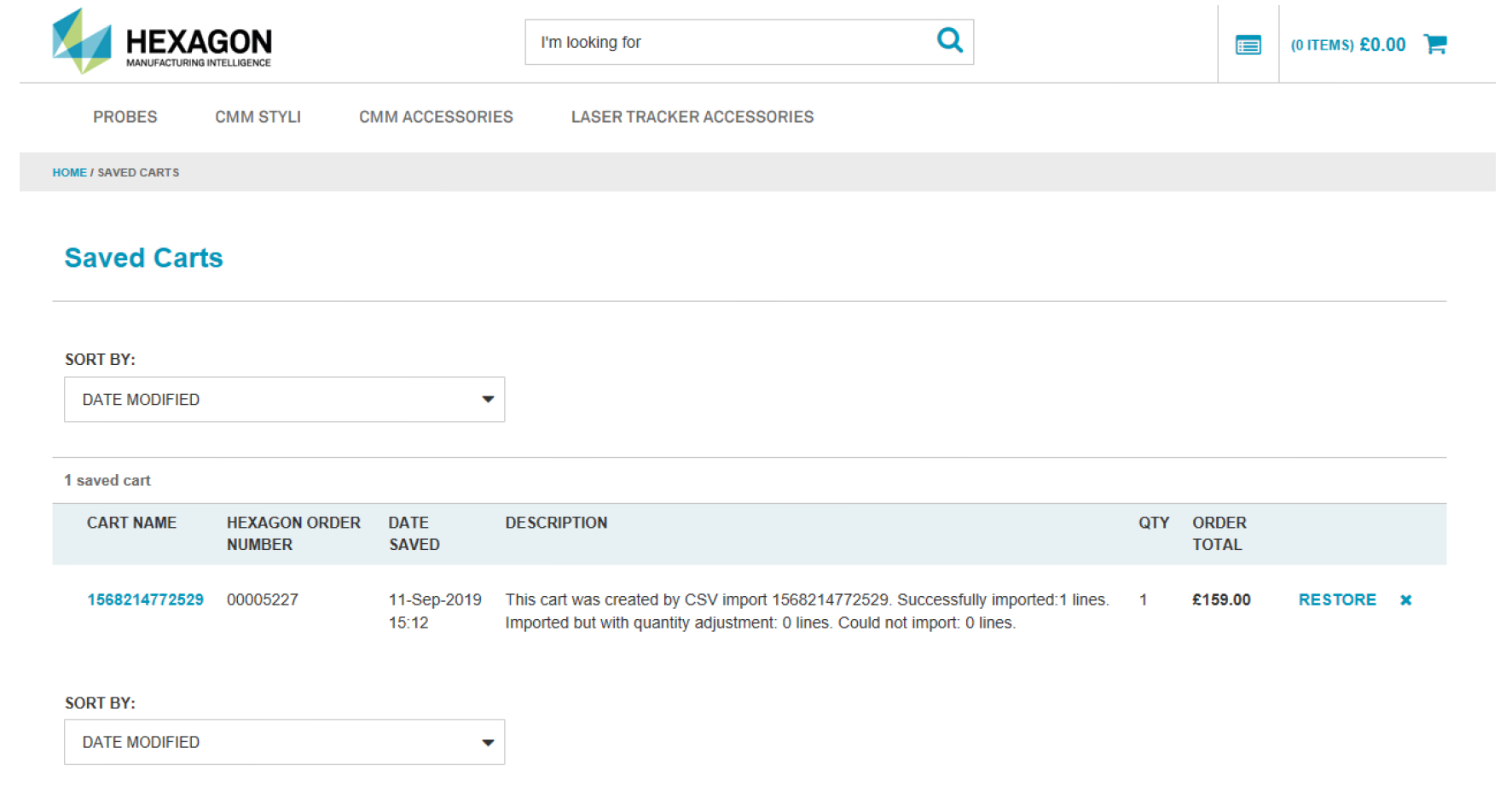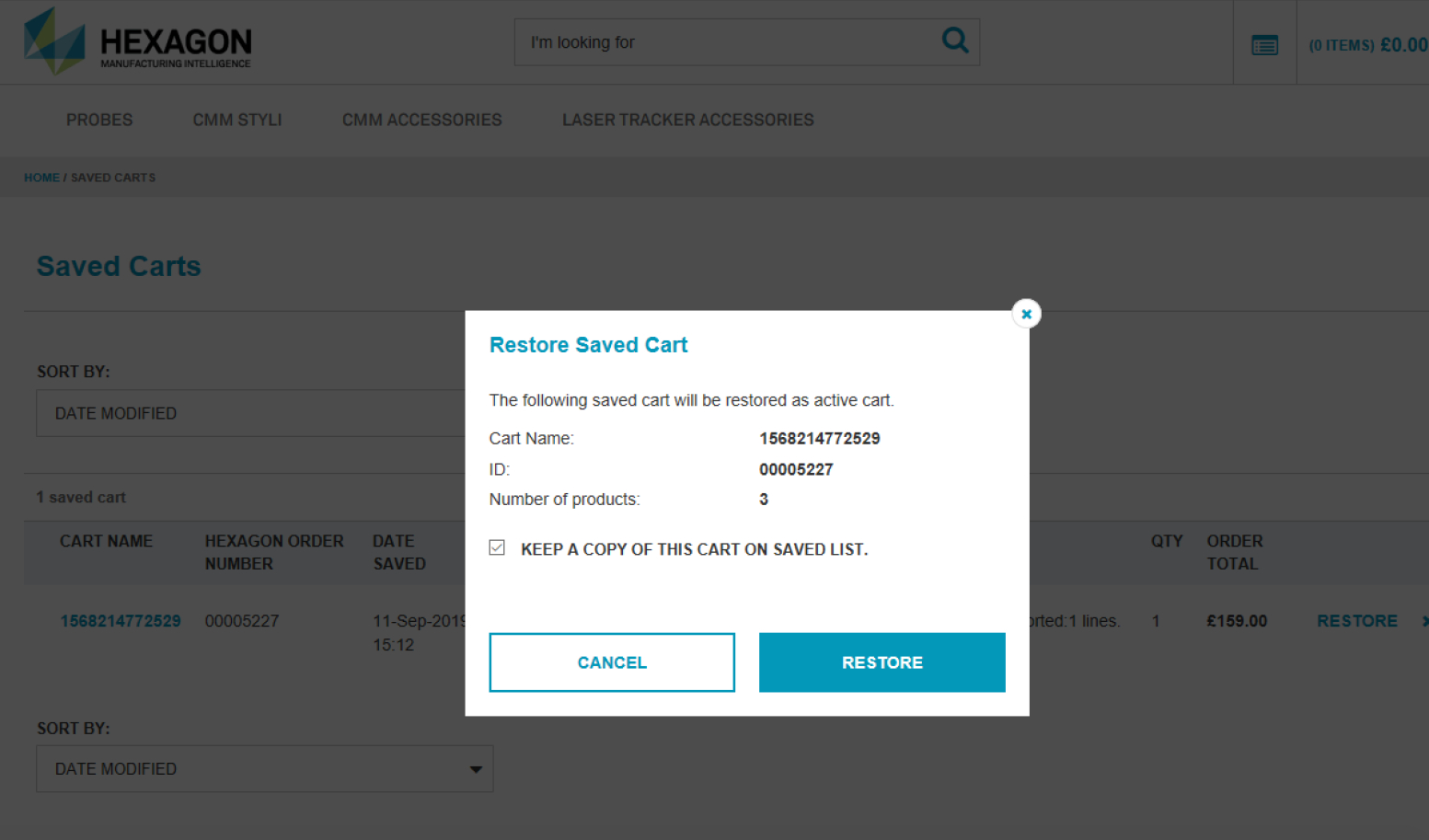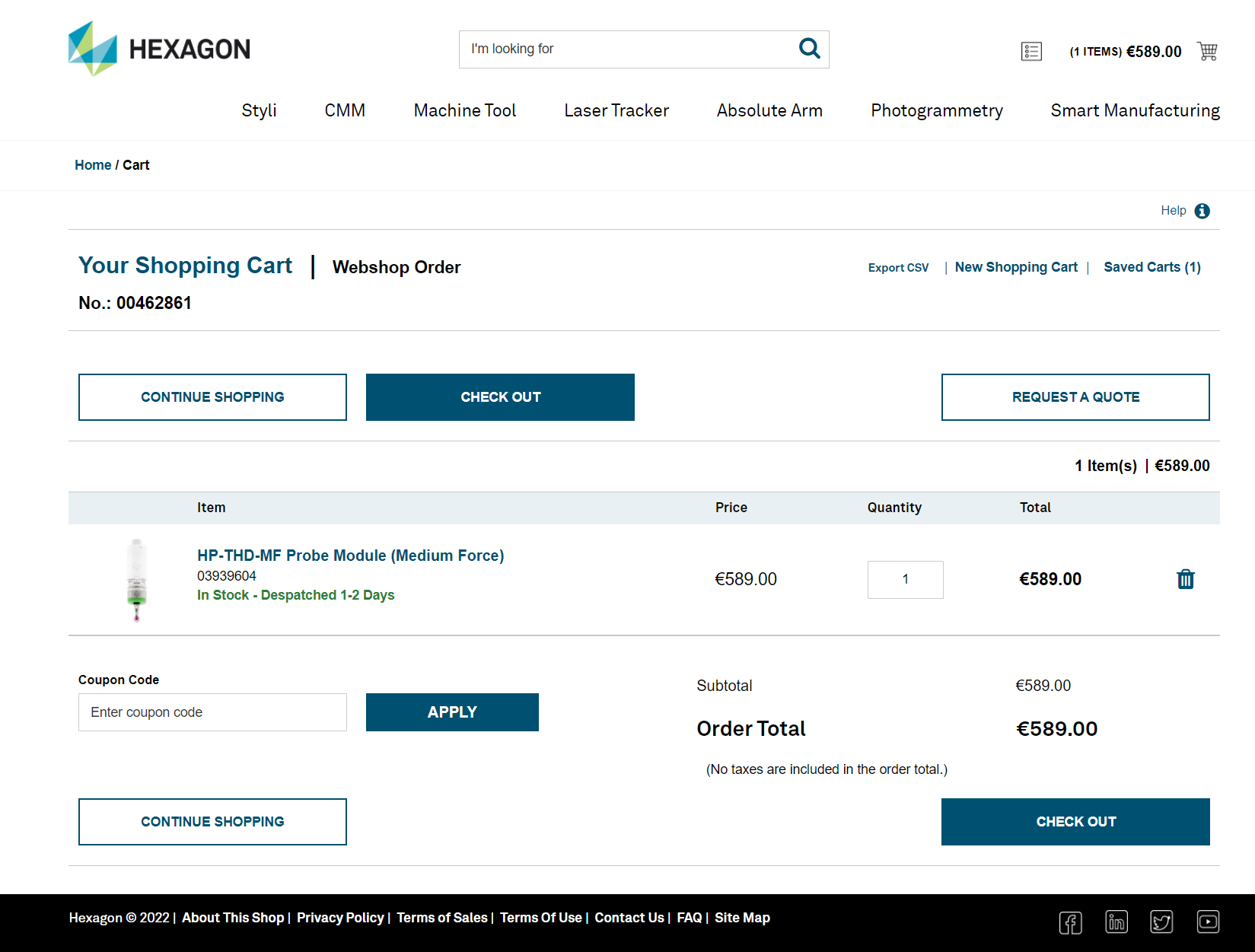Creating an account is very easy. Visit shop.hexagonmi.com and click on the Register button in the top right corner and complete the online registration form. As soon as this is completed you will receive an activation email asking you to click the link and activate your new Online Shop account.Once you have activated the account, you will receive a second email advising that your registration was successful and your account is now activated. You’re now ready to start shopping.
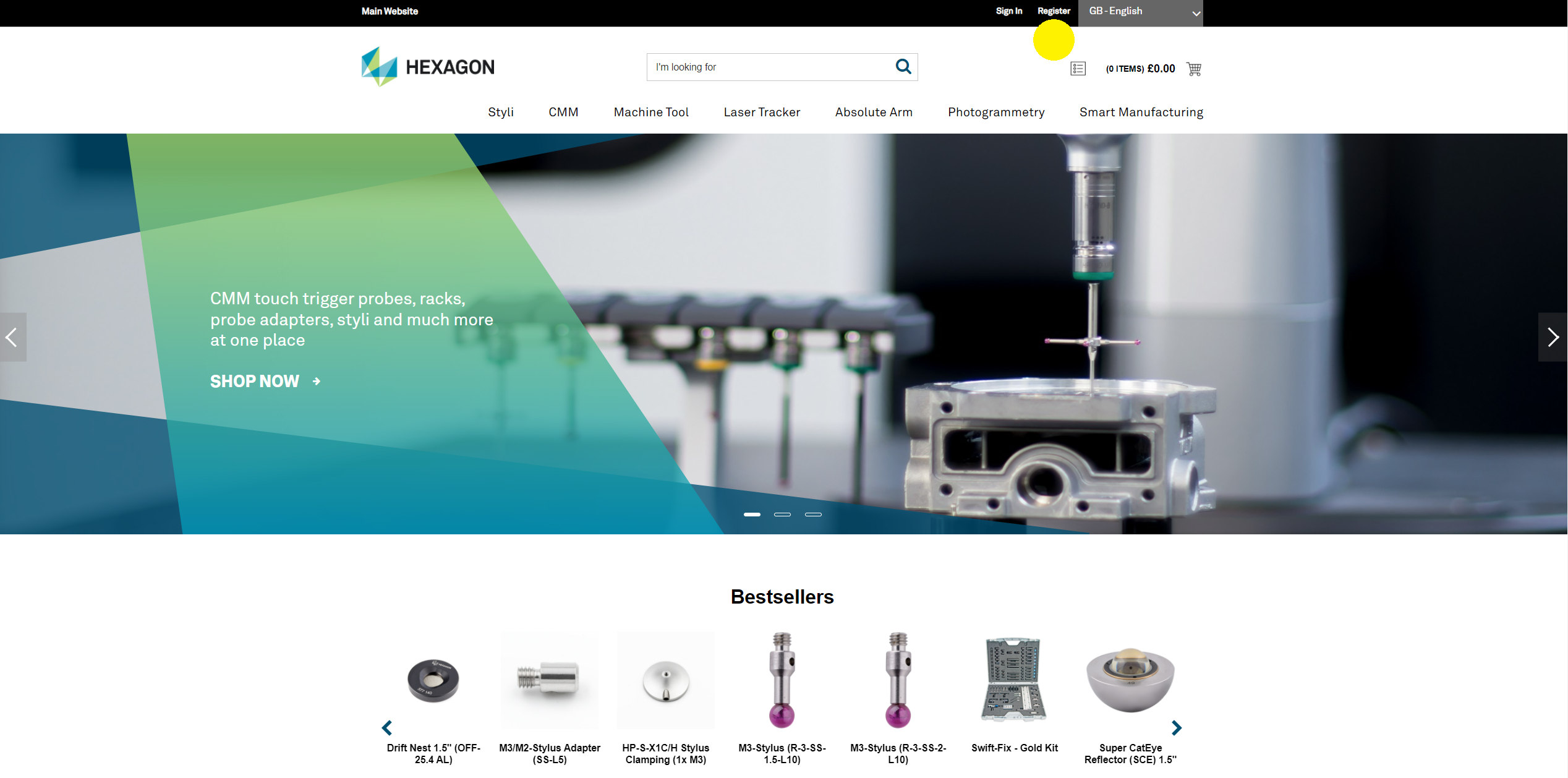
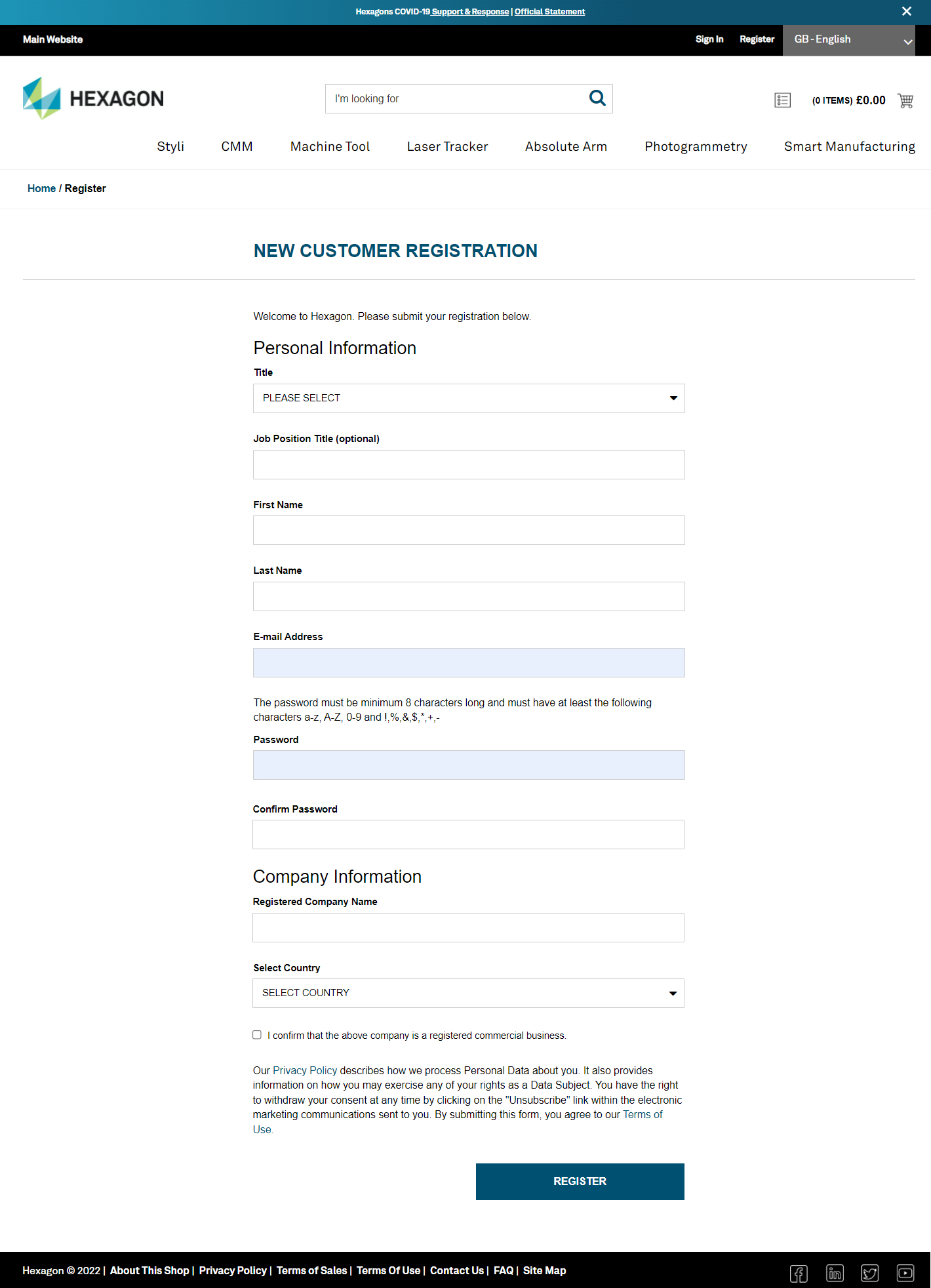
Customers who wish to register to our online shop with a private email address (e.g. xxxx@gmail.com) instead of the company address, can only purchase goods using credit card payment.
Please enter the VAT number without the country code. The country code is added automatically when you select your country in the SELECT COUNTRY drop down menu. If you still have problems with registration, contact us via email sales.mh@hexagon.com and we will help you.
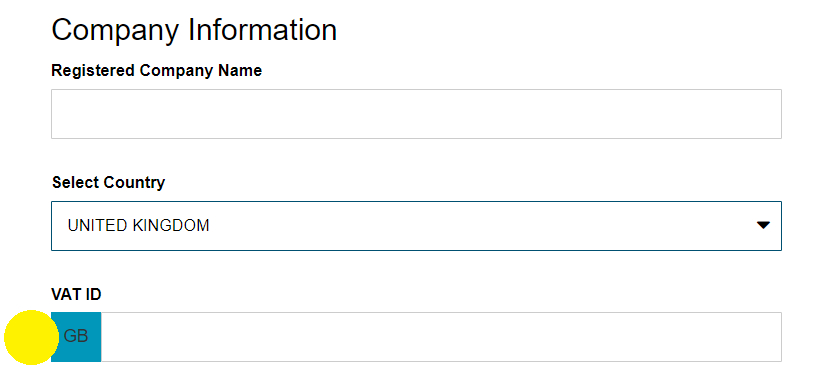
The activation email is sent to you immediately after successful registration. If you didn’t receive the activation email in your inbox, check your junk folder. If you don’t find the activation email there, contact us via email sales.mh@hexagon.com and we will help you.

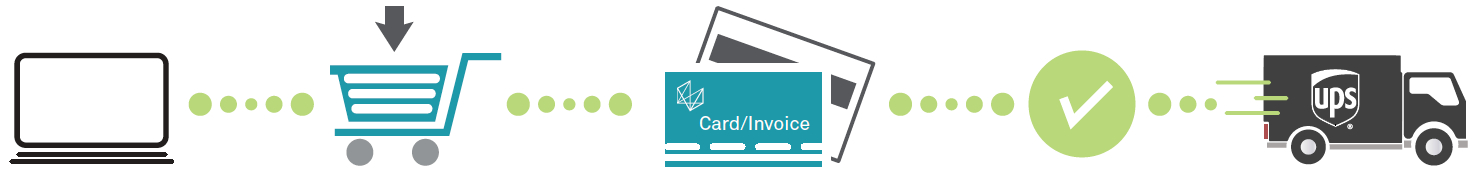
Every customer needs to ensure that they have successfully completed their registration and activated their account before they can place an order.Once the customer has identified the correct products and quantities and added them into the shopping basket, they can proceed to checkout. Whether you’re buying in bulk or single items, the online shop takes the time and stress out of securing the measuring equipment you need. All purchases are recorded in your order history, enabling fast and easy repeat orders. The online shop also allows you to fill your shopping cart through CSV files. Hexagon Metrology GmbH, Operating Facility Waldburg have an agreement with UPS covering the standard delivery service of items in stock, which is on average 48 hours across all EMEA countries
UPS provides you via email a specific tracking number so you can track the delivery online on UPS website in real time. You can enter your tracking number here. Proof of delivery is available on request. Please, contact us via email sales.mh@hexagon.com and we will provide it to you. The shop is ready for business in Austria, the Czech Republic, Denmark, Finland, Croatia, Slovenia, France, Germany, Hungary, Italy, the Netherlands, Poland, Romania, Spain, Sweden, Switzerland and the United Kingdom.
This point refers to point 4 of the official online shop’s Terms and Conditions. - Hexagon Metrology GmbH, Operating Facility Waldburg accepts return of goods ordered via the web shop only in exceptional cases.
- Return of goods is only accepted after coordination and with the written approval of Hexagon Metrology GmbH, Operating Facility Waldburg.
- To cover any additional costs, a handling surcharge of 30% of the goods value or EUR 30.00 is charged, whichever is higher.
- We only accept undamaged goods in the original packaging (or equivalent). The goods will be checked by us for defects and wear and tear after receipt; such can lead to a reduction in the value of the goods
You can pay by credit card or invoice. Payment terms for all customers in all commercial offices are 30 days net. Customers accept these payment terms as part of the general terms of sale when they click to complete their order.Hexagon Metrology GmbH, Operating Facility Waldburg collects payments from customers who choose to pay on invoice. - Invoice Payment
You can select the invoice payment option and then enter a purchase order reference. Next choose the shipping address, either selecting the address created at registration or creating a new shipping address. Any new shipping address must be in the same country as the billing address. Once the order is completed you will receive an order confirmation email.If the order is received before 1:00 p.m. Monday to Friday on a working day then the goods will be dispatched same day by UPS. You will receive a despatch confirmation email which will include the UPS tracking number. - Credit Card Payment
Select credit card payment option and then enter a purchase order reference. Next choose the shipping address, either selecting the address created at registration or creating a new shipping address. Any new shipping address must be in the same country as the billing address. Finally, enter the credit card information and the transaction is processed securely via Wirecard. Hexagon does not store any credit card information.The online shop also has a Fraud Check feature installed which allows the customer to place their order, but then places the order on “hold” while Hexagon can complete any necessary checks and then approve or reject the order within 24 hours from time of order.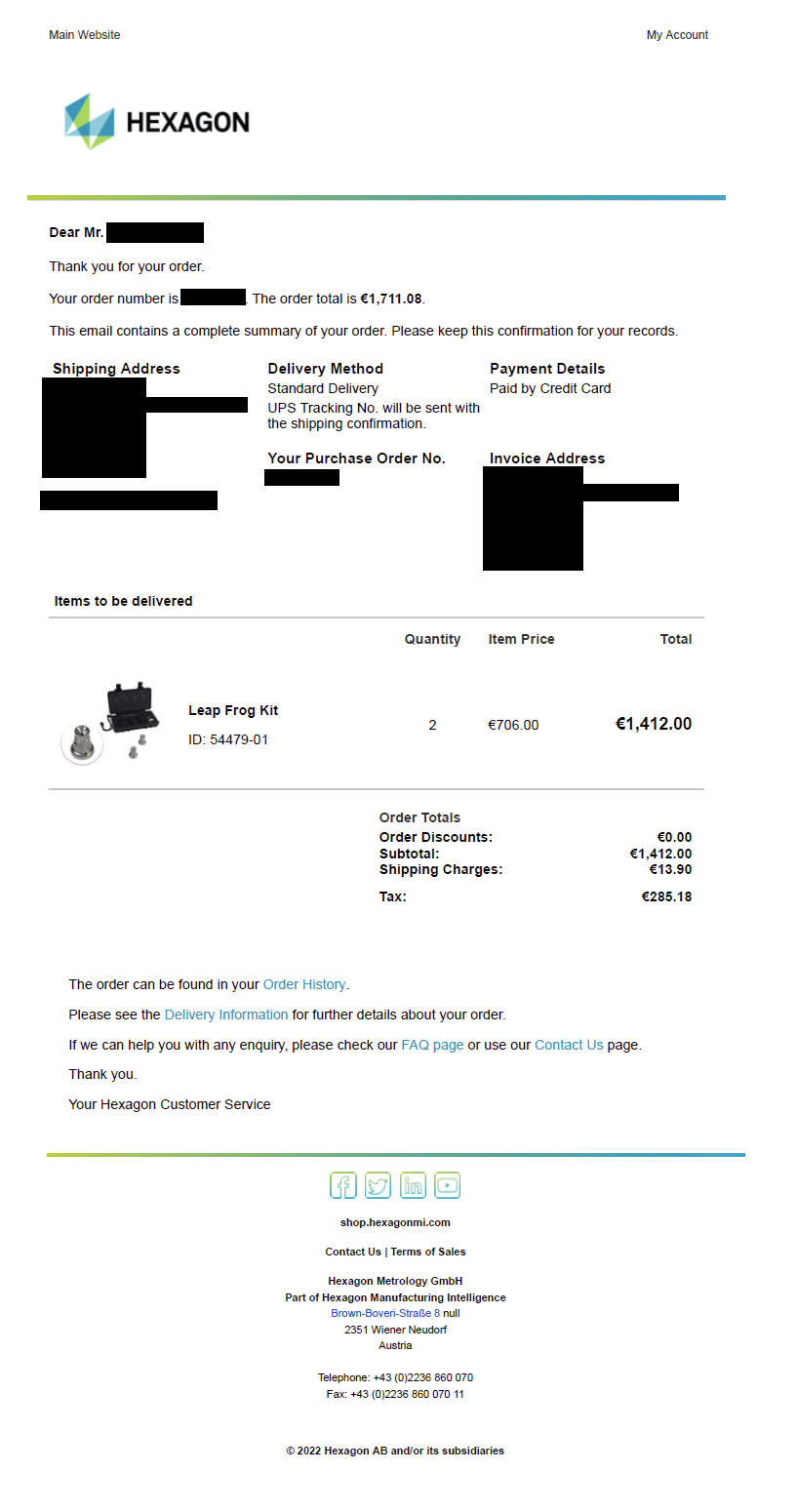
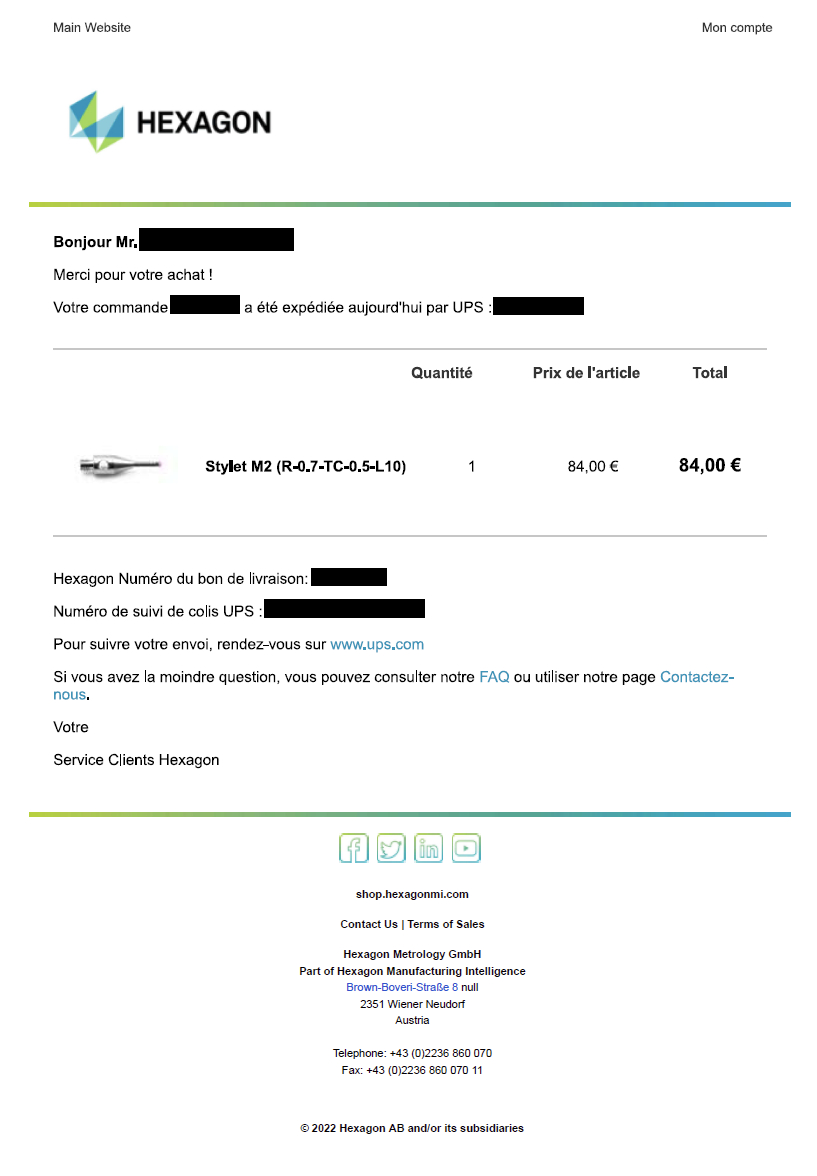 If you wish to pay by invoince in the UK and Switzerland then a minimum order value of £200 / 200CHF is required. No other EMEA countries apply this rule. All you have to do is to click on the drop-down language menu in the top right corner and choose one of the languages. So far, the online shop provides eight languages – English, German, Italian, French, Czech, Polish, Spanish and Dutch.
If you wish to pay by invoince in the UK and Switzerland then a minimum order value of £200 / 200CHF is required. No other EMEA countries apply this rule. All you have to do is to click on the drop-down language menu in the top right corner and choose one of the languages. So far, the online shop provides eight languages – English, German, Italian, French, Czech, Polish, Spanish and Dutch.
 We recommend using one of the browsers listed below to ensure the correct functionality of the online shop.
We recommend using one of the browsers listed below to ensure the correct functionality of the online shop. - Mozilla Firefox
- Google Chrome
- Safari
- Internet Explorer (version 8 and higher)
Please always try to use the latest version of your browser. Internet Explorer 9 in particular offers a much better performance than older versions. Furthermore, please make sure that the compatibility view for older versions is deactivated in your Internet Explorer. This configuration setting can be found in the Tools menu to the right of the browser tabs. You can reset your password by clicking on Sign in button and then “Forgot your password?” link. Insert your email to the pop up window and follow the instructions you will receive on your email. If you can’t find the email in your inbox, check also you’re the Junk, please.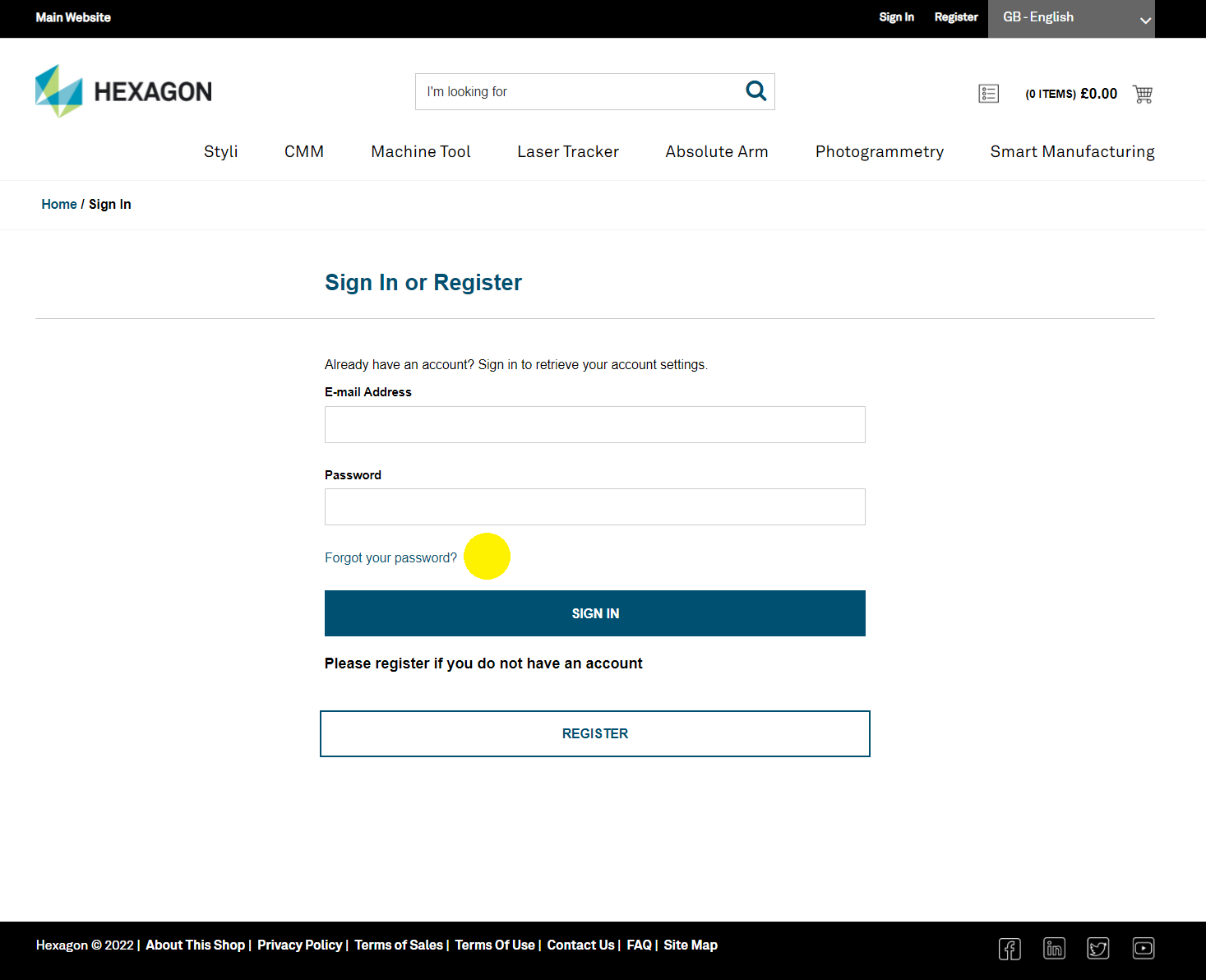 To find the right product, you can search keywords, the full product name, and Renishaw and ITP part numbers into the central search field at the top of the website pages. You can also use the product category menus below the search bar to browse the shop, using the filters on the left-hand side of the page to find the right product. If you still can’t find the right product, contact us via email sales.mh@hexagon.com and we will help you.
To find the right product, you can search keywords, the full product name, and Renishaw and ITP part numbers into the central search field at the top of the website pages. You can also use the product category menus below the search bar to browse the shop, using the filters on the left-hand side of the page to find the right product. If you still can’t find the right product, contact us via email sales.mh@hexagon.com and we will help you.
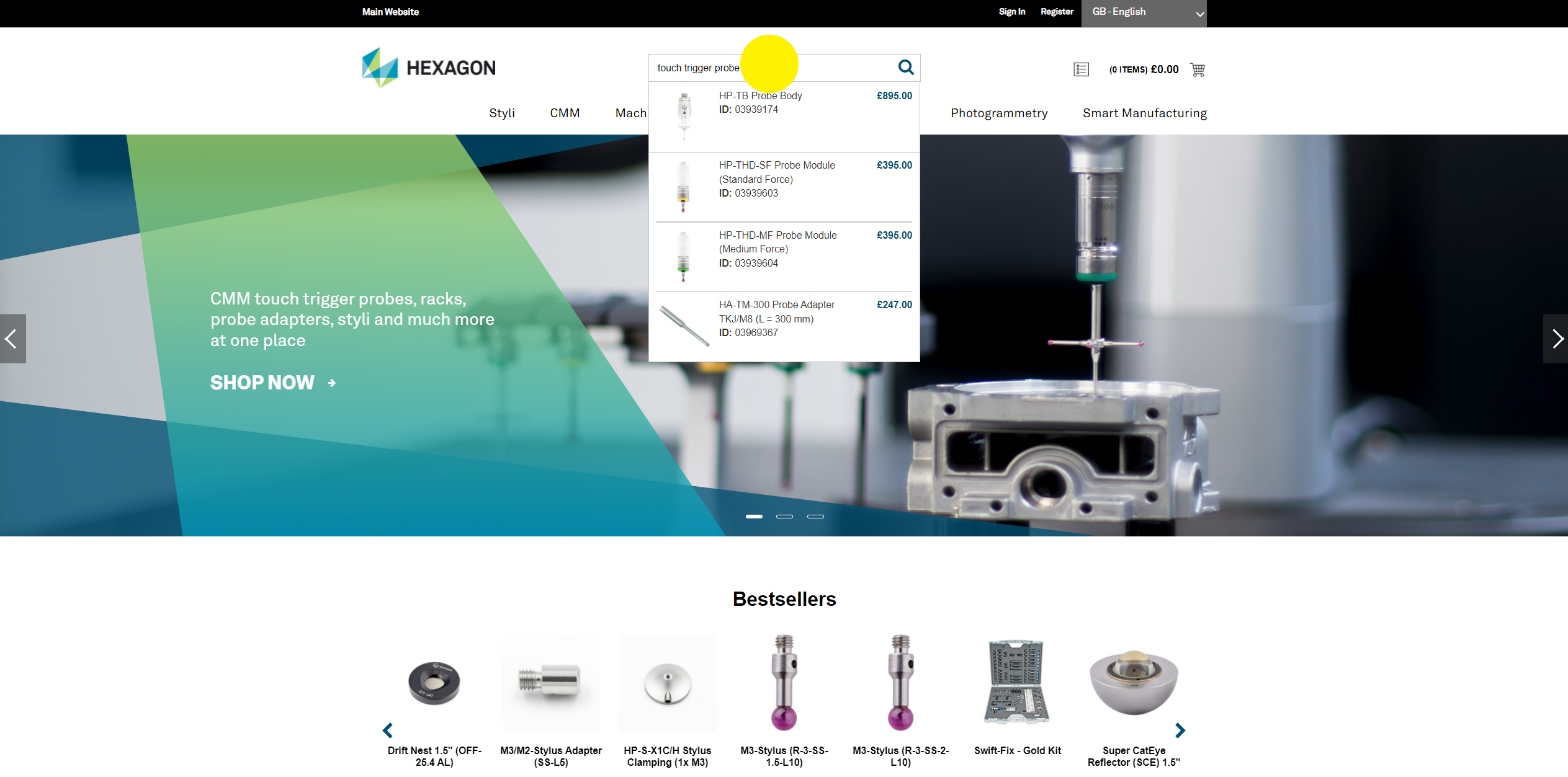
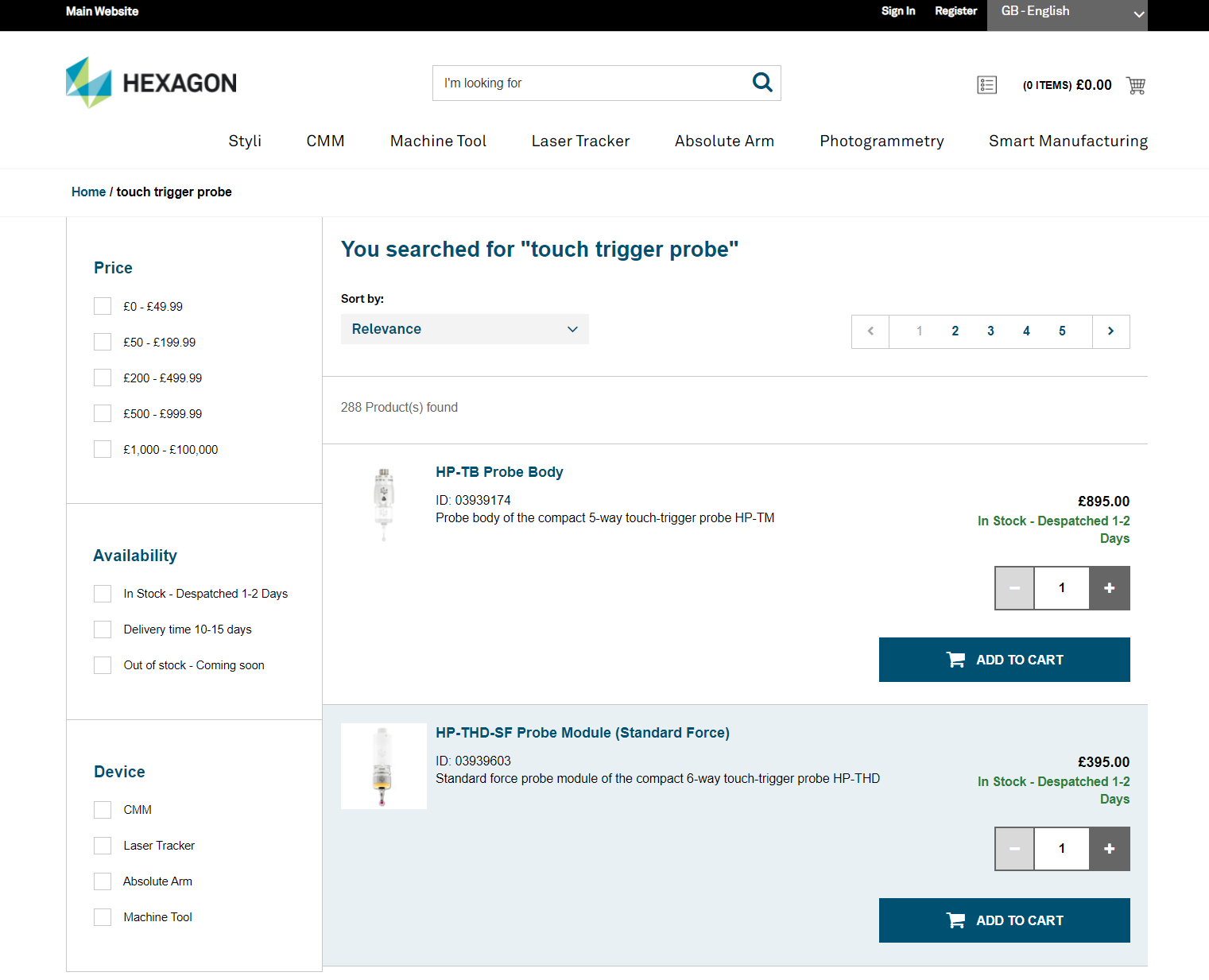 Yes, our online shop works also with Renishaw and ITP part numbers. All you have to do is to type the competitor’s part number into the central search field at the top of the website pages. The online shop allows every customer to create, export and edit the quotation and then reupload it and place the order.
Yes, our online shop works also with Renishaw and ITP part numbers. All you have to do is to type the competitor’s part number into the central search field at the top of the website pages. The online shop allows every customer to create, export and edit the quotation and then reupload it and place the order. - Select products and add to cart

- Select “CHECK OUT”
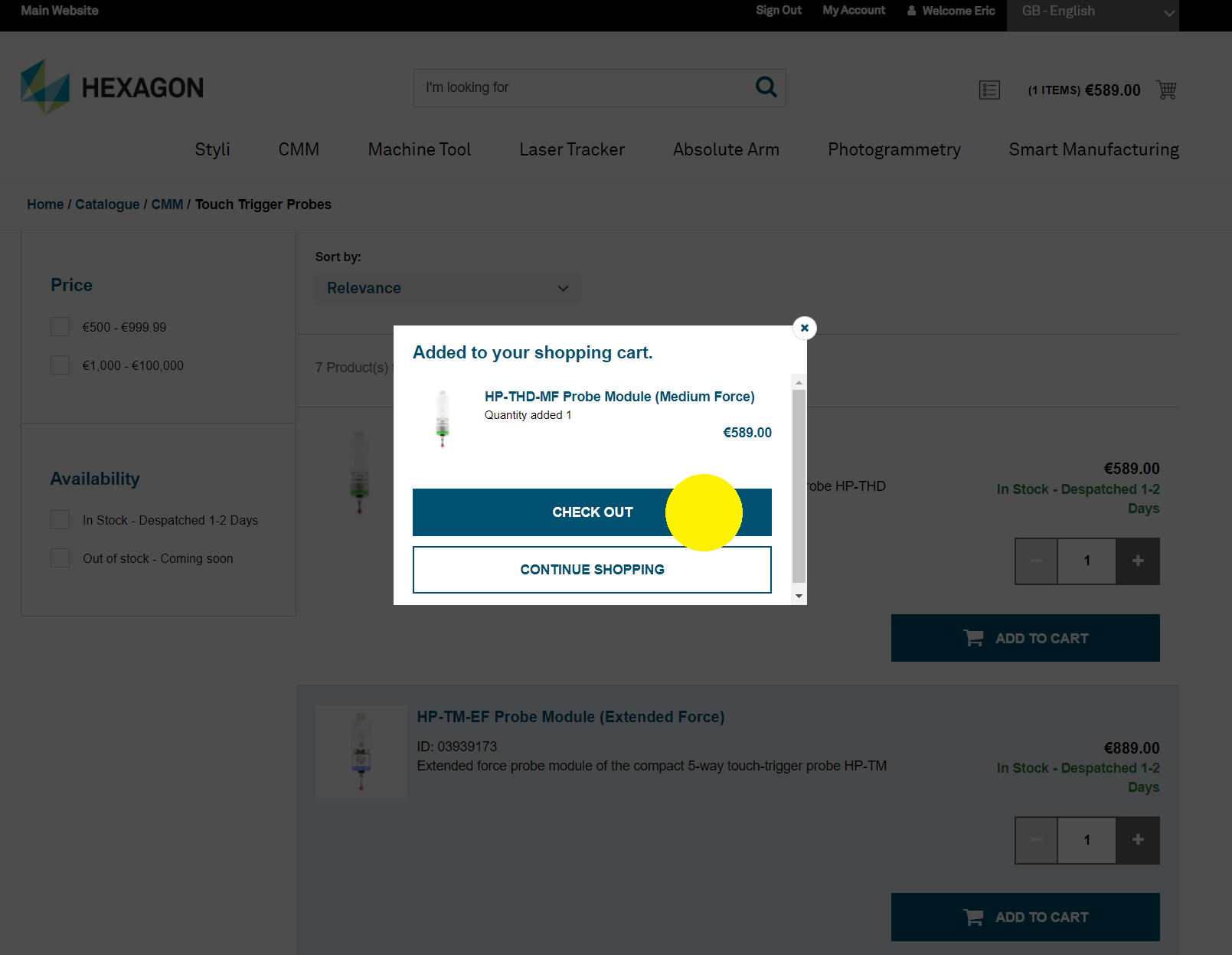
- Select “EXPORT CART”

- Open, save and edit the exported XLS file

- Register/Sign into online shop

- To reupload the quotation, click on the menu icon and then on “IMPORT SAVED CART”
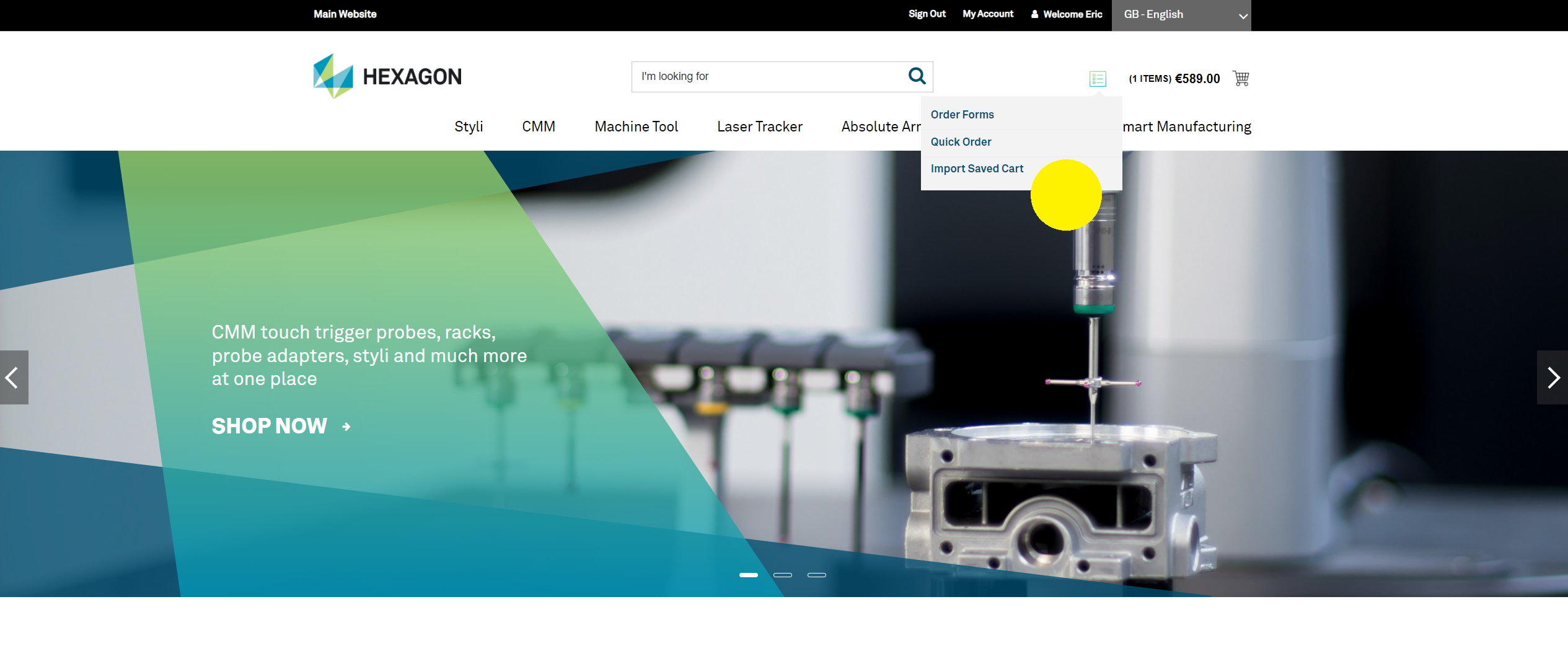
- Click on “CHOOSE FILE” and import
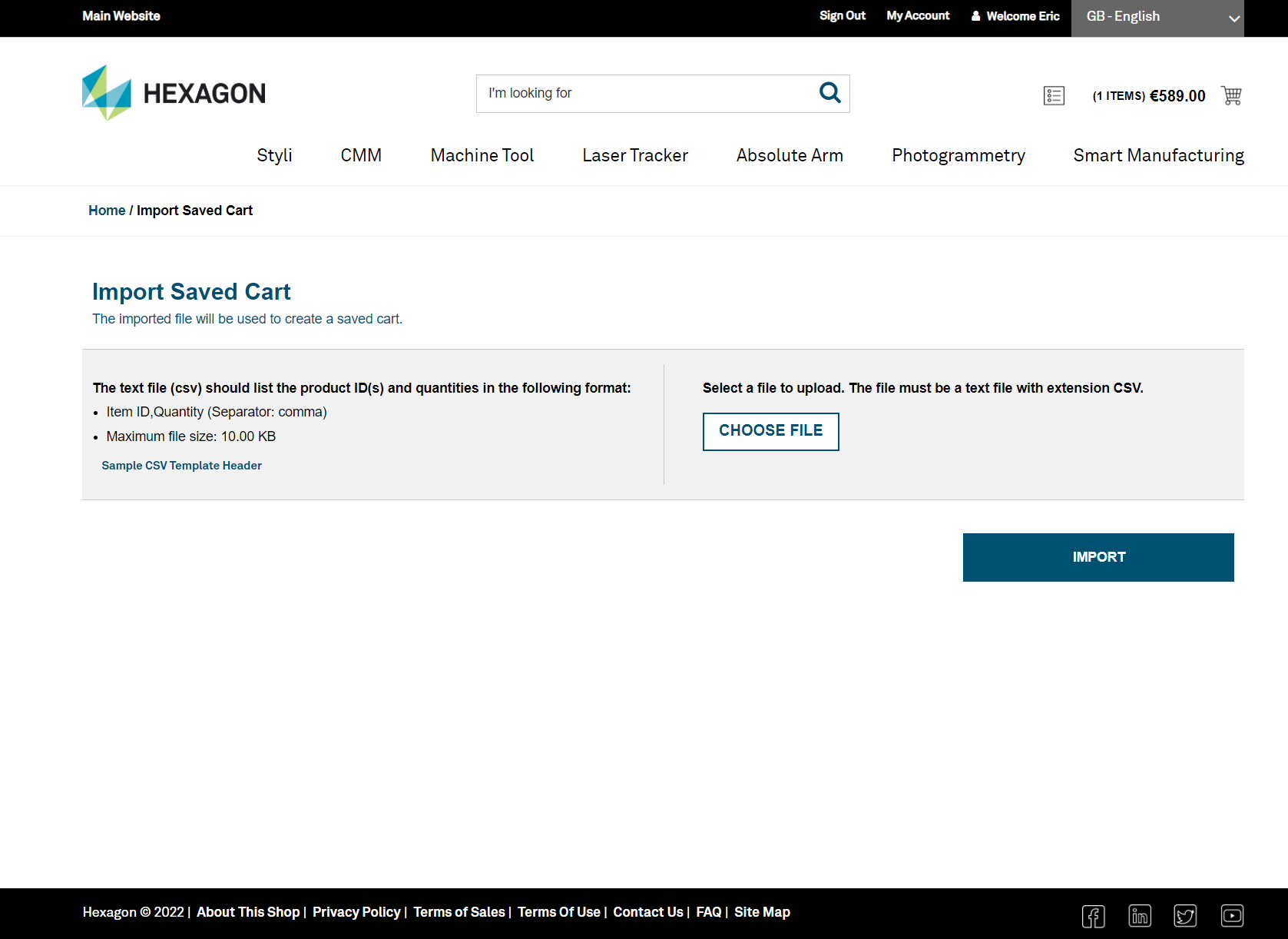
- Click on saved cart and then on “RESTORE”
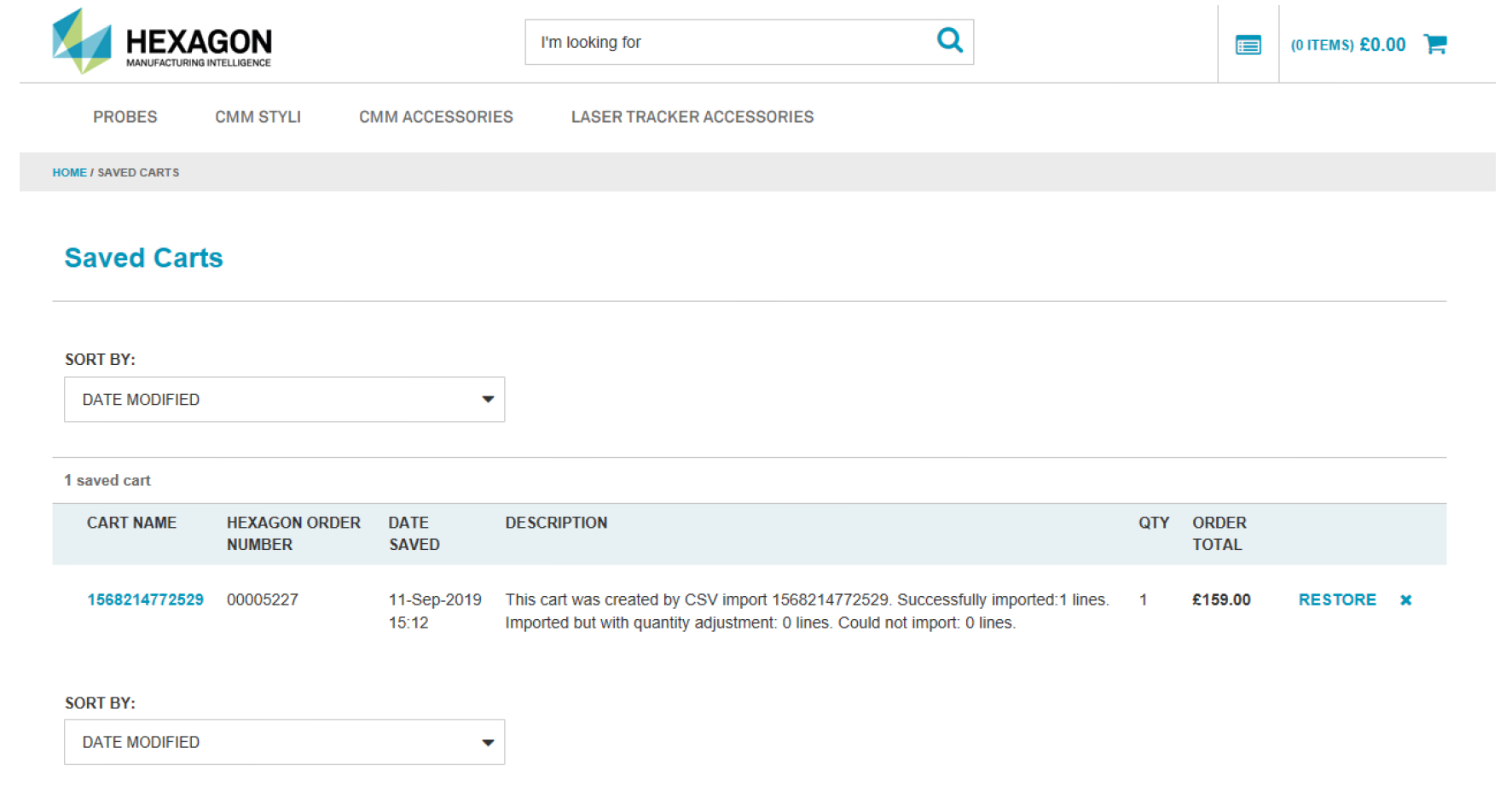
- Continue shopping or select “CHECK OUT”
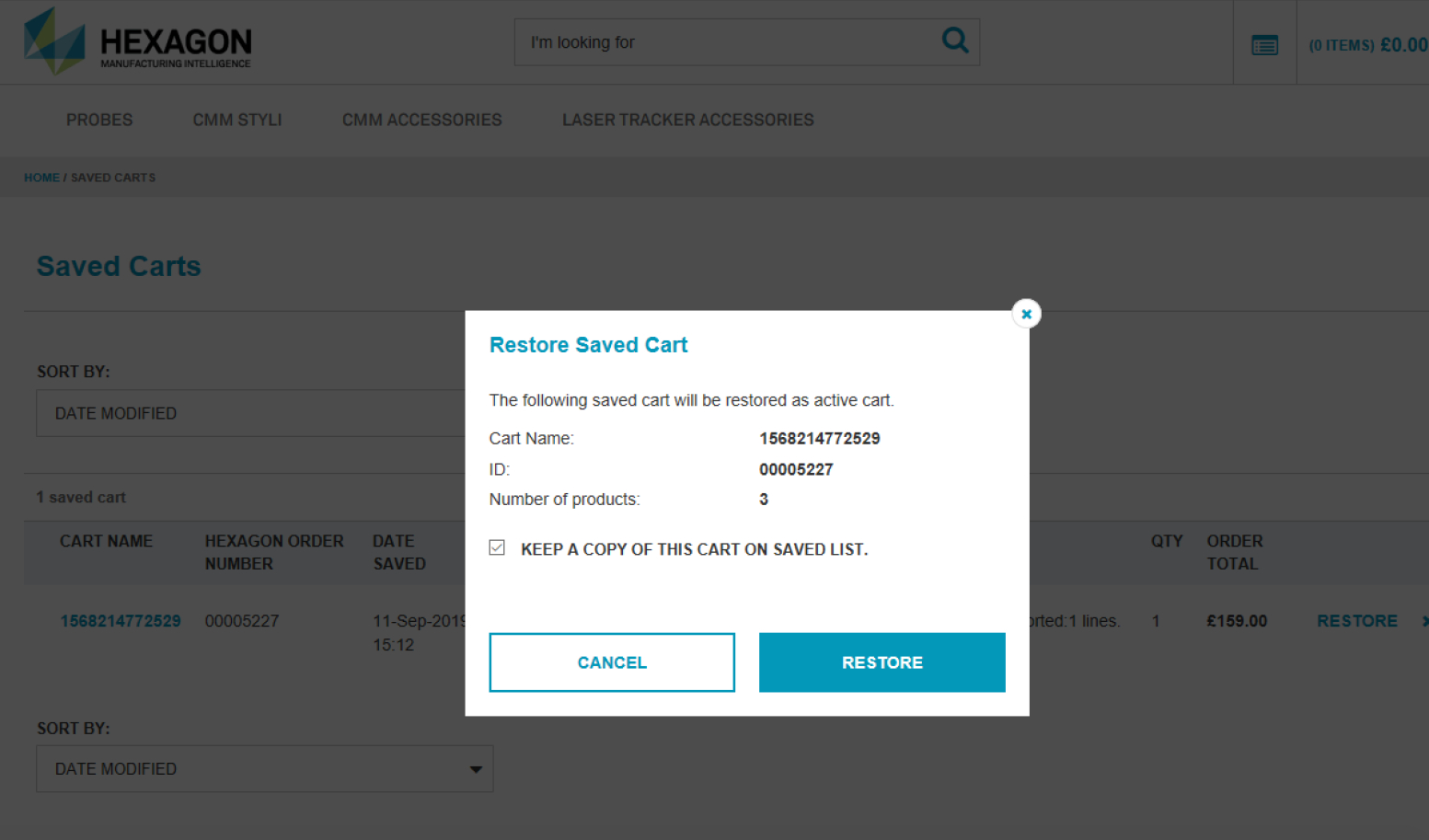
- Complete the order